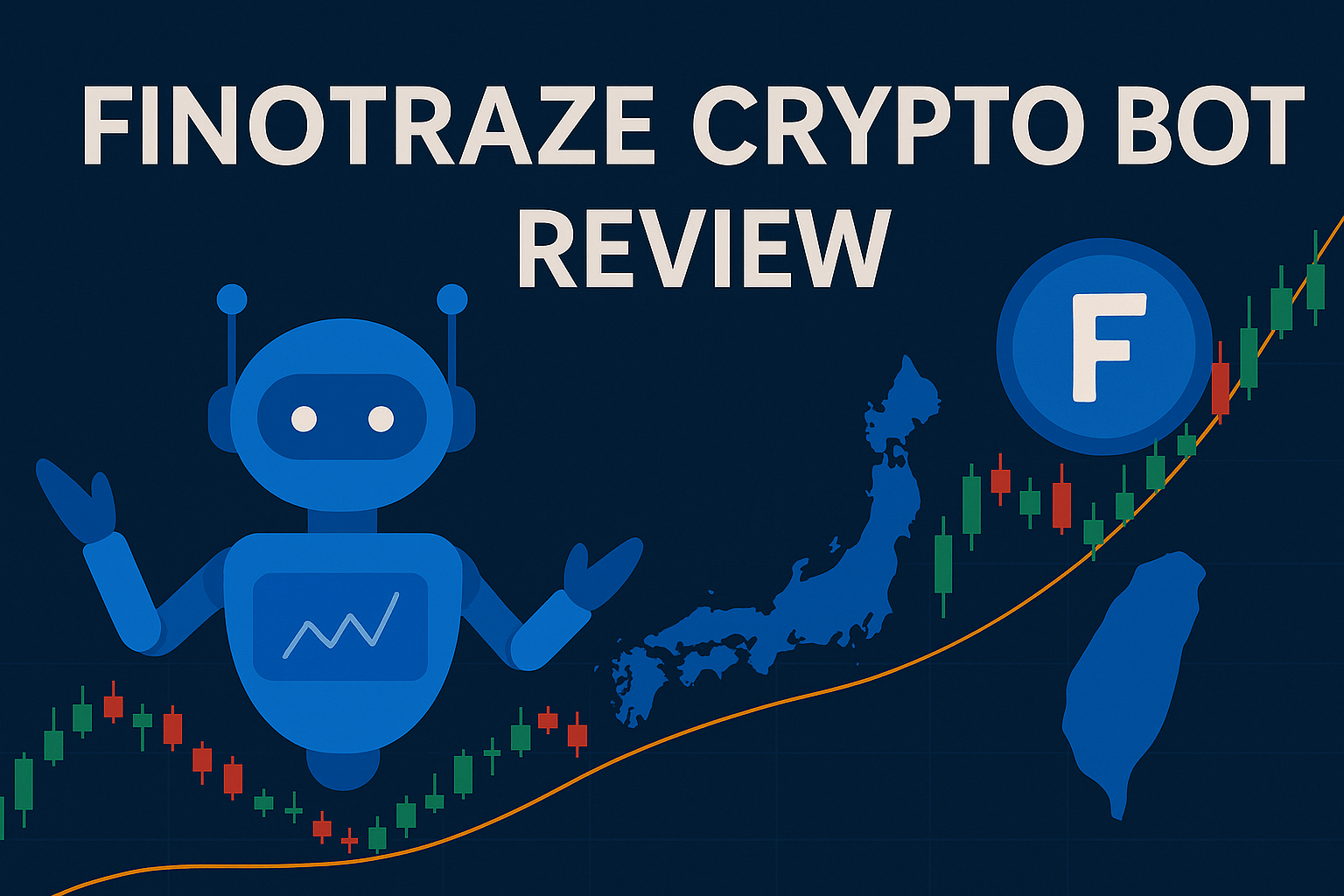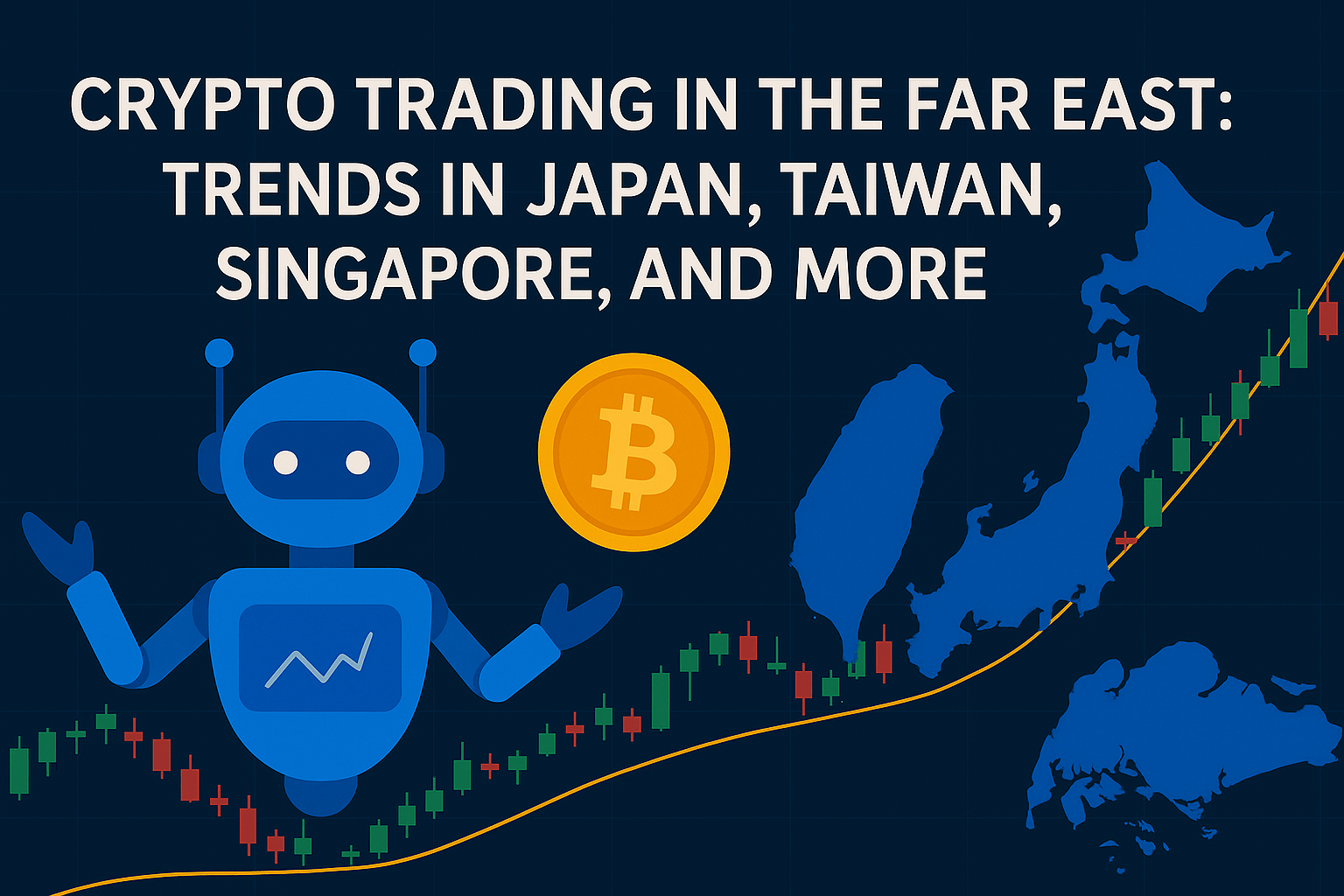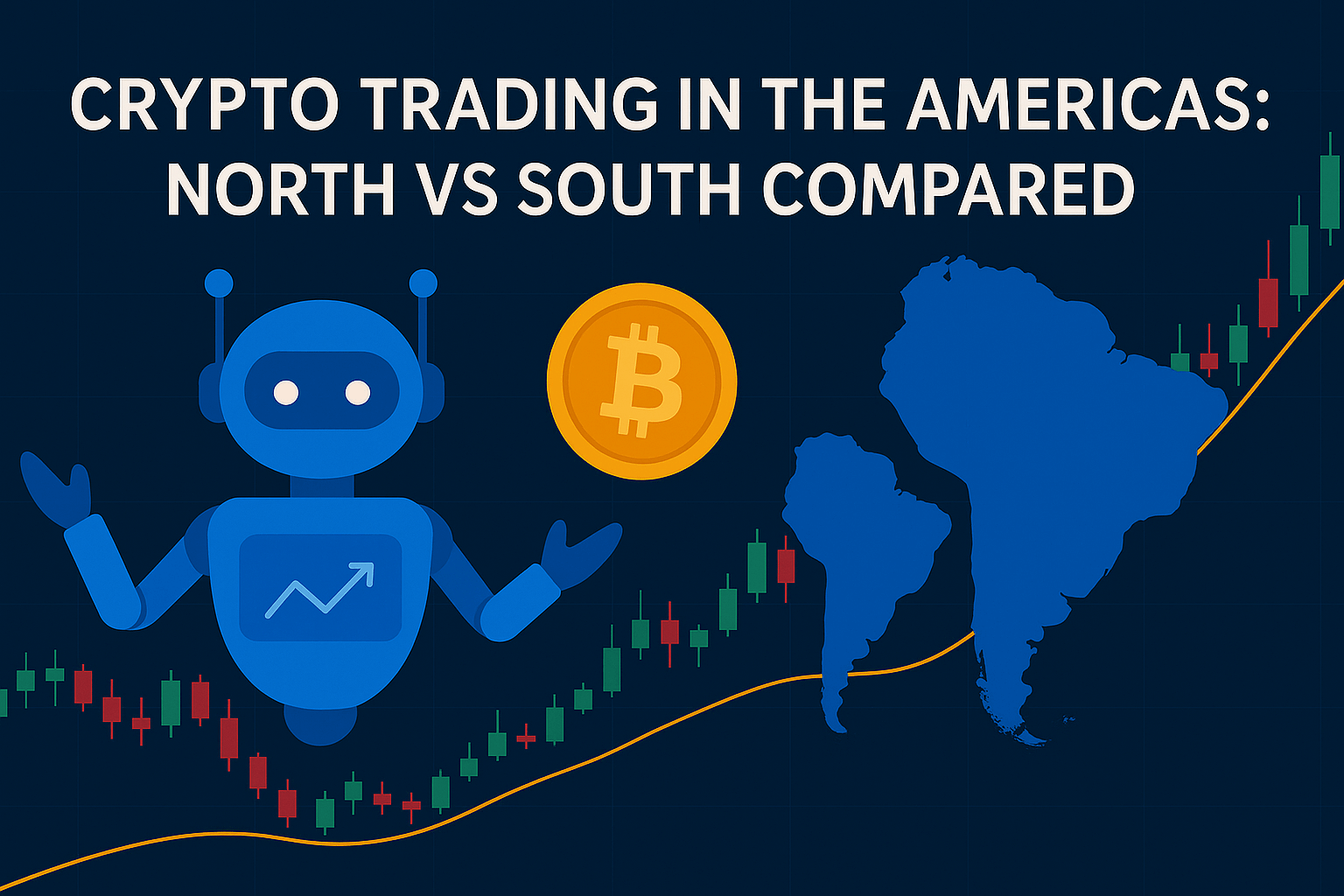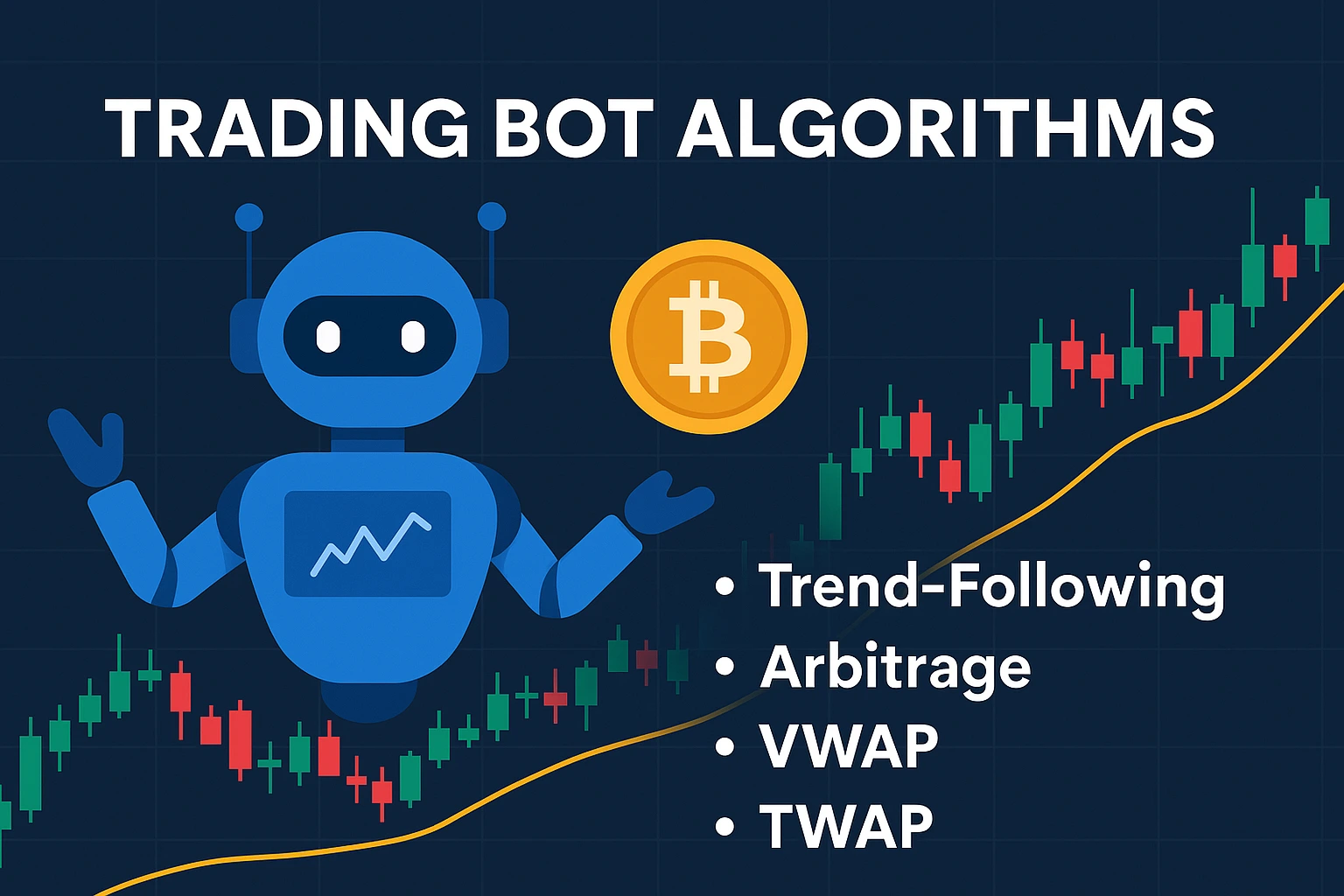The Ledger Nano X is one of the most trusted and advanced hardware wallets for securing cryptocurrency. Whether you’re new to crypto or just getting started with your device, learning how to properly manage and power off your Ledger Nano X is essential for both convenience and security.
What Is Ledger Nano X?
Ledger Nano X is a Bluetooth-enabled hardware wallet developed by Ledger, a leader in crypto security. It stores private keys offline, protecting them from online threats such as malware or phishing attacks. The device supports over 5,000 cryptocurrencies and is compatible with the Ledger Live app, which allows users to manage their assets across mobile and desktop platforms.
How to Set Up Ledger Nano X
Before using your Ledger Nano X, make sure to download and install the Ledger Live app on your computer or smartphone. Then follow these steps:
1. Connect Your Device
- Use the USB-C cable to connect the Ledger Nano X to your computer or pair it via Bluetooth with your smartphone.
2. Install Applications
- Use Ledger Live to install apps like Bitcoin, Ethereum, or any other crypto you want to manage.
3. Set a PIN Code
- Follow the on-device instructions to create a secure 4 to 8-digit PIN code.
4. Backup Your Recovery Phrase
- Write down the 24-word recovery phrase provided by the device. This is crucial for restoring your wallet if it’s lost or damaged.
5. Add Accounts
- Within Ledger Live, you can add accounts for each cryptocurrency you plan to use or store.
How to Turn Off the Ledger Nano X
Unlike smartphones or computers, the Ledger Nano X doesn’t have a traditional power button. However, it can be turned off through a quick manual process:
Steps to Turn Off:
- Disconnect the USB cable from your device, or disable Bluetooth if connected wirelessly.
- The device will automatically shut down after a short period of inactivity (about 10 minutes).
- You can also manually shut it down by holding both buttons for a few seconds, then choosing the “Power Off” option on screen and confirming.
Note: There is no option in the Ledger Live app to turn off the device. Shutdown is handled directly on the hardware wallet.
How to Transfer Crypto to Your Ledger Nano X
Once your wallet is set up, transferring crypto to it is straightforward:
1. Open Ledger Live
- Launch the app and navigate to the “Receive” section.
- Select the cryptocurrency and account you want to receive into.
2. Verify the Address
- Copy the wallet address shown and verify it on the Ledger device screen to ensure it matches.
3. Send from Exchange or Wallet
- Paste the address into the sender’s wallet or exchange platform.
- Choose the amount and confirm the transaction.
The crypto will be stored securely on your Ledger Nano X and viewable in Ledger Live once confirmed on the blockchain.
Best Practices for Ledger Nano X Security
- Never share your 24-word recovery phrase with anyone.
- Store your recovery phrase in a secure, offline location.
- Keep firmware and apps updated via Ledger Live.
- Always verify addresses directly on the device before confirming any transaction.
FAQs
Does Ledger Nano X turn off automatically?
Yes. If not connected to a power source or in use, the device powers down automatically after a short period of inactivity.
Can I power off the Ledger Nano X through Ledger Live?
No. Ledger Nano X must be powered off directly on the device itself.
Is it safe to leave the Ledger Nano X connected?
Yes, but it is generally recommended to disconnect the device when not actively in use to preserve battery and reduce risk.
Can I transfer NFTs to Ledger Nano X?
Yes, Ledger supports NFTs through its integration with marketplaces and Ledger Live, depending on the blockchain and token standard.
Conclusion
The Ledger Nano X is a powerful hardware wallet designed to keep your crypto assets secure. Knowing how to properly set it up, manage transactions, and turn it off is essential for any user. Always follow Ledger’s security best practices and keep your recovery phrase safe. With the Ledger Nano X, you gain peace of mind and full control over your cryptocurrency portfolio.